Results 11 to 16 of 16
Thread: Xavier Releases Smartphone Apps
-
02-02-2011, 10:47 AM #11"We sleep safe in our beds because rough men stand ready in the night to visit violence on those who would do us harm."
-
02-02-2011, 12:51 PM #12
So when the app launches - the splash screen comes up (that has the X logo at the top of the screen).
To take a screenshot on the iPhone - you press & hold the Sleep/Wake button then press the home button at the bottom of the phone. You'll see the screen kind of "flash" then you can let go of the button(s). Then look in your photo album and the screenshot will be saved as a photo!
Then I had to use another app (called Photogene - there's lots of photo editing apps available) to actually crop the image so the only thing left showing was the X (and to make the image big enough to fill up my screen as the wallpaper."You are a function of your kids."
-
02-02-2011, 12:55 PM #13
Thanks for the iPhone tip - I actually have wondered if it was possible to take a screen shot.
- David Bowers ('95)
-
02-07-2011, 04:53 PM #14
app for confession
-
02-07-2011, 07:01 PM #15Sophomore












- Join Date
- Oct 2009
- Location
- Reading, Ohio
- Posts
- 421
Some people have waaay too much time on their hands. Get a life! :p
:)
GO MUSKIES!

-
02-07-2011, 07:41 PM #16
You can use the confession app right after you use the vibrator app
first iphone vibrator app approved by apple nsfw




 Reply With Quote
Reply With Quote






Bookmarks